Looking for the Jazz Call Forwarding Unsubscribe Code? Learn how to quickly disable call forwarding on your Jazz mobile network. Our guide provides the exact code and step-by-step instructions. Call forwarding helps forward received calls to a new phone number to ensure that the user does not miss any calls. However, there are moments when such a service is no longer useful, and this is when you should probably opt out of it.

This service redirects your incoming calls to another number, including your working phone, another mobile, or even a fixed-line. Though receiving continual notifications of important updates is essential, if you are not using a certain function or it has become useless for you, you should dial the Jazz call forward code.
Reasons to Unsubscribe from Call Forwarding
Avoiding Extra Charges
Several users complain that call forwarding results in being charged for the call, especially if the forwarded calls are answered from a different network or in a different country. It is also going to assist you whenever you need to avoid such expenses as indicated when you deactivate it.
Improving Call Management
If you rather do it manually, opt out from call forwarding so that you can avoid confusion about where your calls will be going.
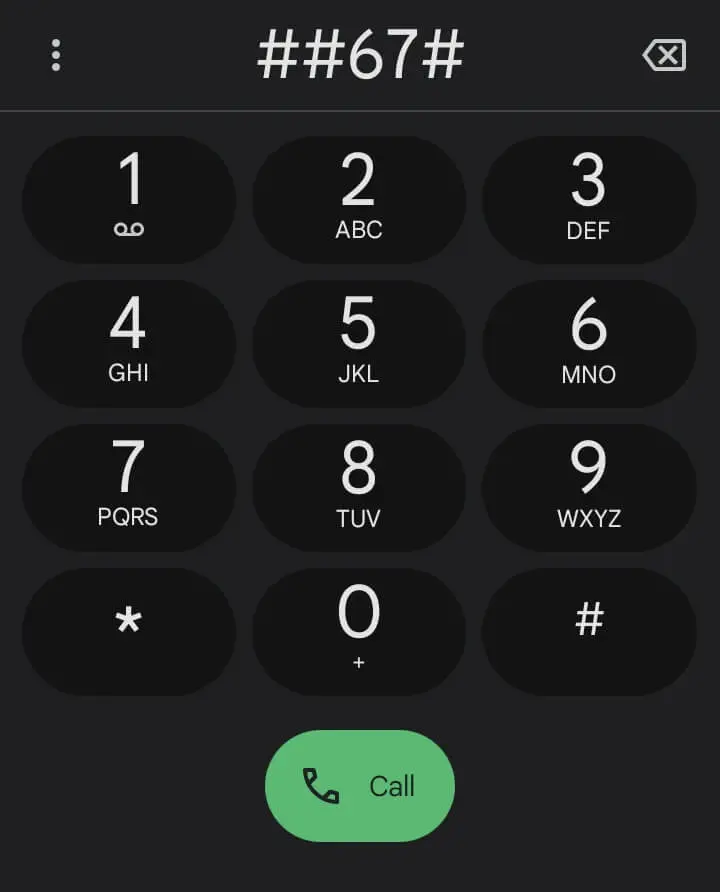
Personal Preference
In some other cases, the users are just comfortable responding to the calls using their primary number without being transferred. It is easy to cancel call forwarding if, for some reason, you do not require it any longer.
Jazz call forwarding unsubscribe code
To unsubscribe from Jazz call forwarding feature, you need to dial, ##21#. This code will prevent the call from forwarding to another number or another phone. After dialing You should get the notification which is the indication that the call forwarding service has been successfully unsubscribed.
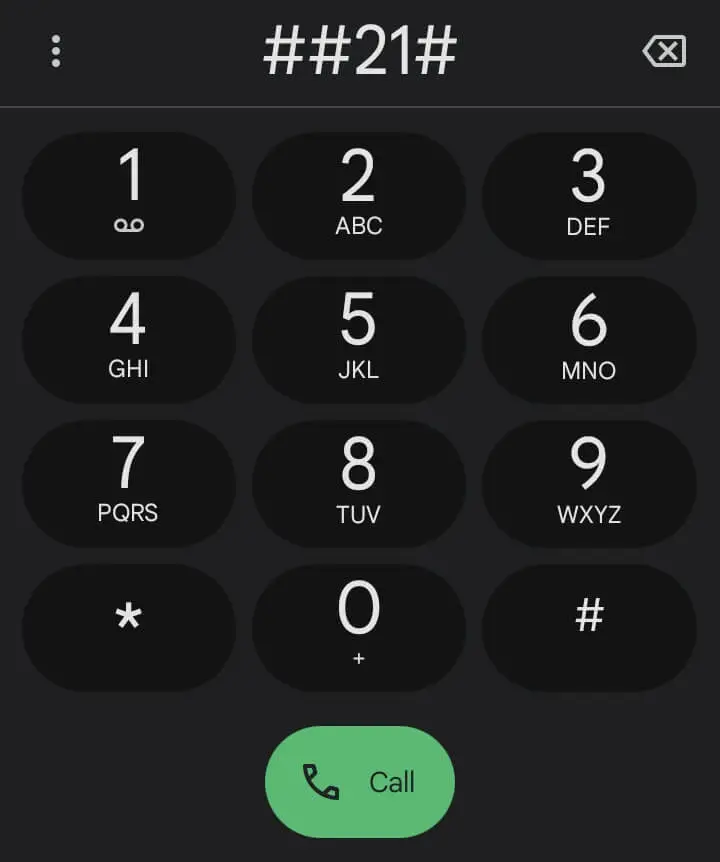
How to Deactivate Different Types of Call Forwarding
This type of call forwarding is straightforward; the caller is forwarded every time. Use ##21# to turn this off.
- When Busy: To cancel call forwarding when your line is busy, dial ##67#.
- No Answer: In the event you don’t answer, just dial ##61# to disable the forwarding option.
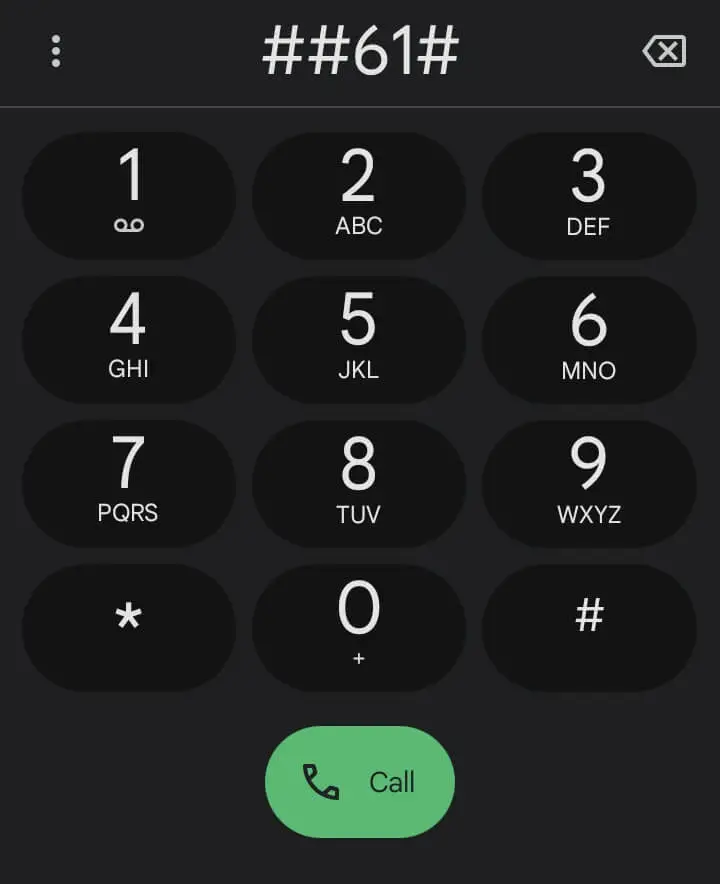
- Out of Reach: To turn off forwarding when your phone is either switched off or out of coverage, dial ##62#.
Benefits of Unsubscribing from Call Forwarding
Cost Saving
Out of call forwarding, it is useful to beat a retreat knowing that simply subscribing to international call forwarding or forwarding of the number to other networks can lead to higher rates. It can only be applied to the actual number of calls you take on your Prime device.
Streamlined Communication
If all your calls are centralized into one device then you don’t need to worry about handling different phones or devices. It reduces the rigors of your daily communication and guarantees that you hold the fort with your telephone lines. Organized in this way, it also is viewed that there are lesser circumstances of confusion and pressure linked with how you manage your call
Improved Availability and Reliability
When call forwarding is turned off you are sure that each call is directly through to yourself without any intermediate steps such as forwarding which may lead to misunderstandings or a defective device. This can enhance your reliability in one way or the other or give you a better way of executing your duties in case you are a professional who can miss very important calls.
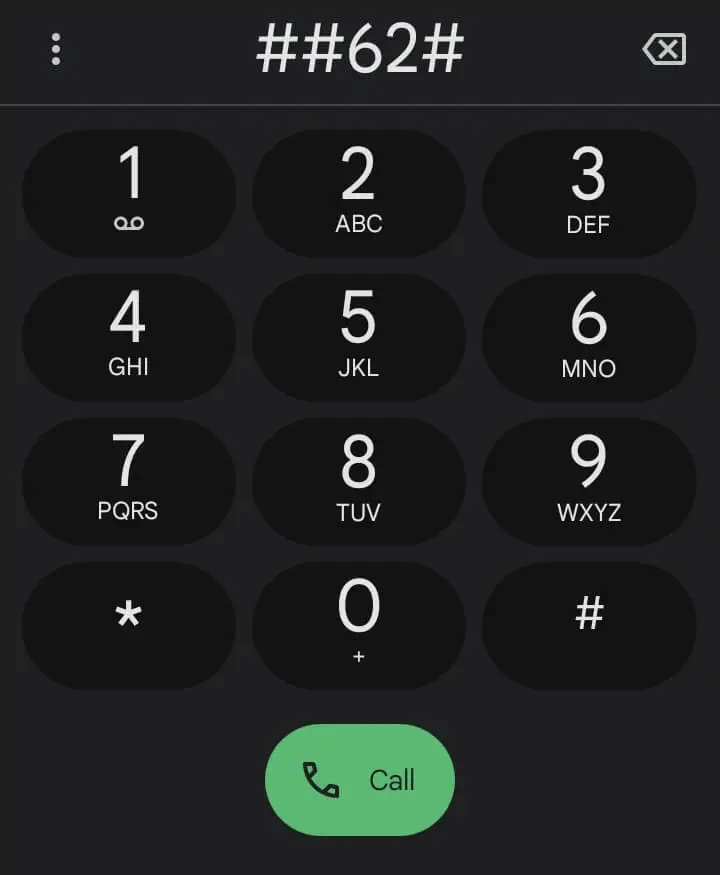
Better Work-Life Balance
If you have call forwarding to professionally answer calls on your personal phone then, canceling it allows you to set the barrier between work and personal life. Using a direct line of calls for business means you are on the lookout to tell the time when you need to be working and when it’s time for leisure with no calls interrupting.
Increased Flexibility
It helps that there is no call forwarding, although it also means that you have more control as to when and where you are taking calls. You have control over when to switch your phone off or over to ‘do not disturb’ mode without the necessary calls being forwarded to another line. This increase in flexibility on the other hand offers you an opportunity to log out as much as you want to.
Conclusion
Unsubscribe from Jazz forward call is a simple process. There are possible advantages to deactivating this service whether to avoid being charged more, to make call management easier, or to get back your privacy. If you wish to stop all forwarded calls, all you have to do is type the unsubscribe code ##21# and your phone will run as you desire. As Jazz has made it very easy, you can always activate the service whenever required and you have complete control of the settings of your phone.
FAQs
How do I deactivate call forwarding?
You can deactivate call forwarding by dialing code ##21# on your mobile number.
Jazz call forwarding Unsubscribe code?
You can unsubscribe by dialing ##21# on your phone number.
Related Posts
- Game World Pre Unsubscribe Code
- Jazz Drive Unsubscribe Code
- Jazz my Status Unsubscribe Code
- Jazz Caller name Unsubscribe code

Ahmad Mustafa, a Pakistan-based mobile tech researcher, Utilizes his 1+ year of research experience to provide expert analysis on Jazz packages, and Infinix devices. Passionate about empowering users, Ahmad shares timely updates, specs, and insights with everyone on Perfectmobiles.
Feel Free to ask any questions to Ahmad via Email: [email protected]


