The ones who are Jazz Weekly Internet Package subscribers can check the remaining data by dialing 117*30*2#. Another way to check MBs is the Jazz Simosa app. Jazz MB check code made it easier and simpler to check the remaining data of your internet package. This guide walks you through checking your remaining MBs for Jazz Internet Package using USSD codes and the innovative Jazz World app.

Jazz to check MB you can check with your active package by doing *2 which can check your remaining data or package status another easy way is your Jazz World app I can go and check my remaining data and MB from there also in a Jazz World you can see your remaining sms and minutes.
| Package Name | Jazz check mb code |
|---|---|
| Jazz Weekly Package | Dial *117*47*2# |
| Jazz Weekly Gupshup Plus Offer 2024 | Dial *211*2# |
| Jazz Monthly Premium Package | Dial *117*30*2# |
| Jazz Monthly Call Package | Dial *699*4*2# |
| Jazz 100GB Package monthly | Dial *733*2# |
| Super Ghanta Offer | Dial *638*2# |
| Weekly Extreme | Dial *117*1*2# |
| Daily Extreme | Dial *757*2# |
| Daily YouTube and Social | Dial *968*2# |
The Jazz MB Check Code is a Jazz code that enables users of the Jazz mobile network to assess his or her mobile data use. This code lets the customers know the megabytes they have remaining in their phones hence allowing them to best utilise data.
How to check Remaining MBS in Jazz?
If you want to know your remaining MBs in Jazz then you have a few options to do so easily. Here’s a step-by-step guide to help you easily monitor your data usage:
Using USSD Codes
Therefore to know how many MBs you have, USSD codes are preferably fast and convenient processes to undertake. Follow these steps:
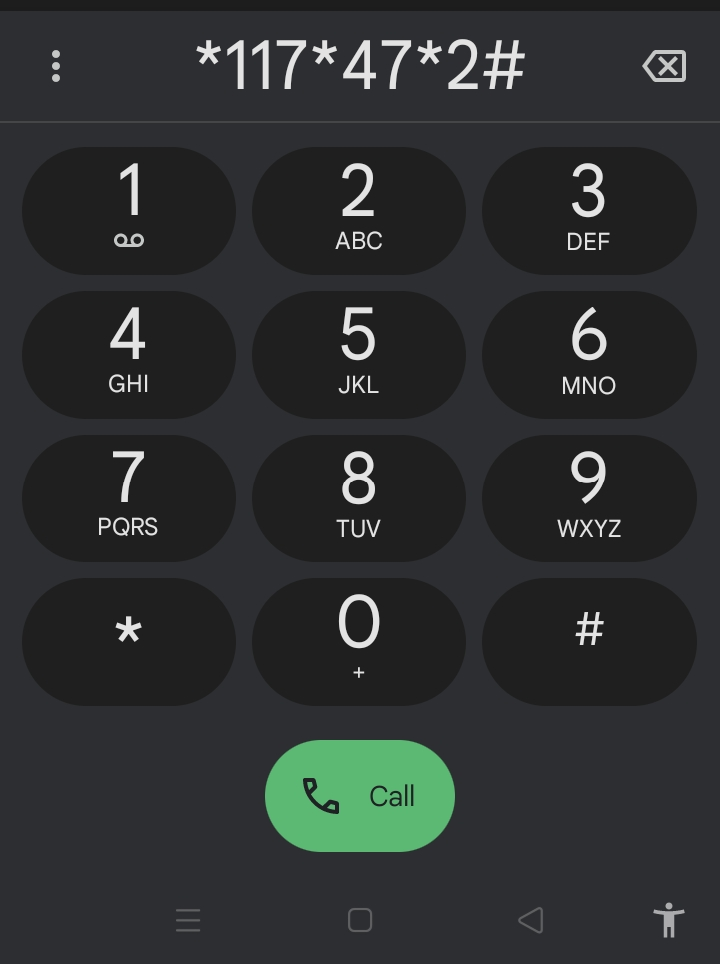
Open your Phone’s Dialer: You have to tap on the Dialer as if you were initiating a call on the specific mobile phone in question and intended to make an actual call.
Enter the USSD Code: To conduct the activity, type *2 with your package code then the Call button. The below code will allow your phone to request Jazz’s servers.
Check the Response: You will then be alerted by an SMS or a pop-up notification of the data balance remaining to enable you to use it wisely.
Through the Jazz Simosa App
The Jazz mobile app provides easy functions for managing the account and checking our data balance.
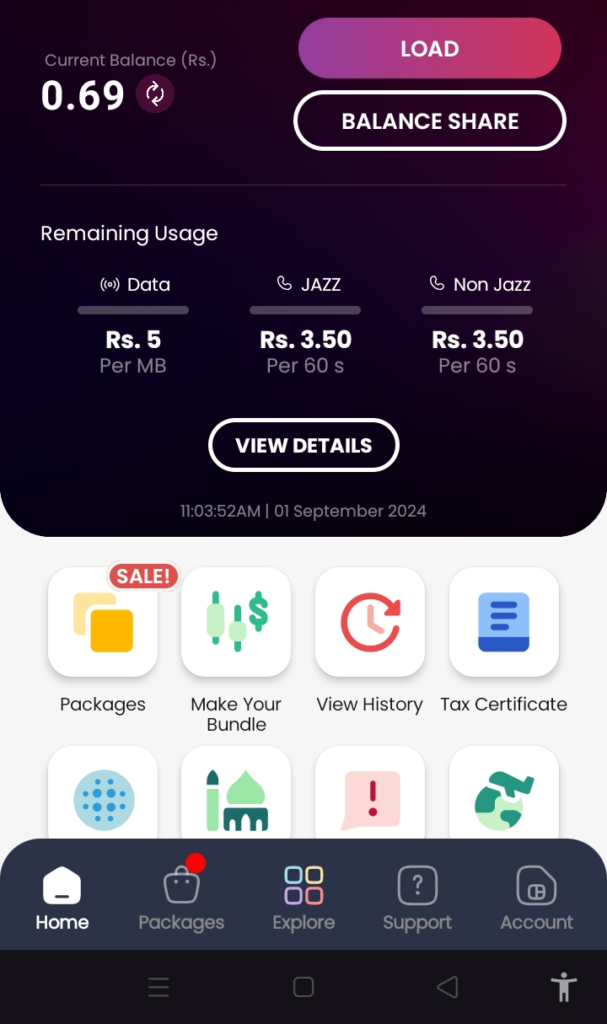
Download and Install the App: If you haven’t done so, please install the Jazz Smart app from the Google Play Store.
Log In to Your Account: Launch the app and use Jazz number and password for login.
Navigate to Data Usage: After logging onto the app with the correct credentials, navigate to the “Data” or “Usage” tab of the application to check the number of MBs one has available.
Contacting Customer Support
In case of problems with other methods described above, customers of Jazz can always contact the support service of the company.
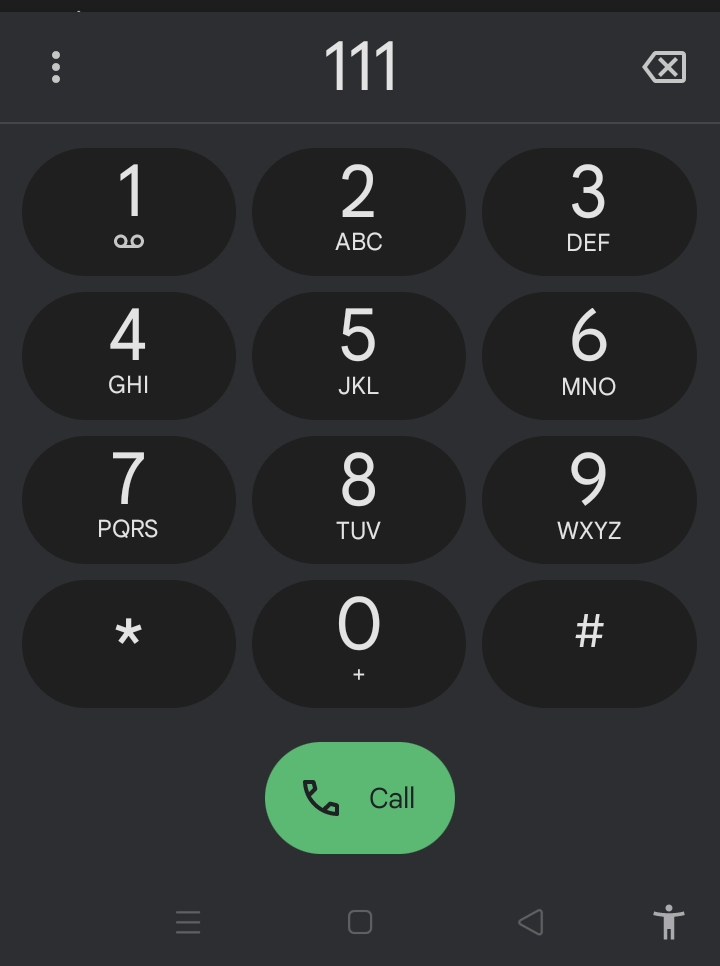
Customer Support: Call the Jazz helpline 111 and from non-Jazz numbers, you can call the customer support number which is available on the Jazz website.
Request Data Balance Information: Tell the representative what you want to by saying that you want to know about the remaining MBs. That being said, they can give you all the information you need regarding the event or specific product.
Using SMS Services
Jazz may also provide some SMS-based services to check your balance of the data given to you.
Send a Request SMS: Type the text ‘MB’ and send it to Jazz or another number given by the company such as 6677.
Receive Balance Information: You will receive an SMS in return with the current data balance information.
Jazz Data Check Benefits
Real-Time Data Monitoring
Immediate Updates: Another benefit found in the Jazz MB Check Code is that you get a notification on how many MBs you still have at your disposal. Such information is useful because it provides real-time information concerning your usage of particular data without any delay.
Accurate Tracking: As the data is input, the counters appear in real-time which makes it easier for an individual to gauge how much data is left to make ideal arrangements.
Avoid overages and Extra Charges
Prevent Unwanted Charges: It is important to know how many MBs are remaining to avoid crossing the data limit that was set by the network. This can help avoid such instances where overcharge is done on the user account and they have to spend so much beyond their plan.
Budget Management: Also, by checking the data balance in the phone, it is easier to reduce the use of the data to avoid wastage of money.
Convenience and Ease of Use
Quick Access: The MB Check Code is a very simple application that will offer data balance with a couple of touches or dialing. It’s easy to use on any smartphone and social media without having to download the application or navigate through multiple steps.
Multiple Methods: It is easy to find one that suits you best since there are many ways to check your data balance for Airtel, which are using the USSD codes, applications that you download and install on your phone, websites as well as through SMS services.
Enhanced Data Management
Track Data Usage Patterns: It also assists you in tracking the amount of data used so that you can have a clue of how frequently one uses it. This insight helps you to change your behavior related to data usage and use network resources wisely.
Plan Adjustments: In this connection, if you see your data being used way above or below the average, you are in a position to change your data plan in a way that will suit you best.
Improved User Experience
Reduce Stress: One can always work to have access to the number of data they have at their disposal in real-time to avoid stress due to running out of data. This makes for a much smoother and more manageable ‘feel’ within the mobile environment.
Better Control: The feature that allows one to track the amount of data that is used provides better control and adjustments concerning your mobile plan.
Conclusion
It is very important to get familiar with this Jazz MB Check Code so that you can be able to manage your data in the best way possible. Looking at the balances frequently assists one avoid excessive charges as well as use more of the data allowance they have signed up for. Be well informed, and in the meantime, be proactive so that you can have the best feel of the mobile experience.
FAQs
How can I check my Jazz MB?
You can check Jazz MBS and the remaining data of calls and SMS by Jazz Simosa app and dialing *2 with your active package code.
How can I check my Jazz weekly extreme remaining MBs?
You can check your Jazz extreme remaining MBs by dialing *117*14*2# on your mobile phone.
How to check Jazz remaining MBs and minutes code?
You can check your remaining MBs and minutes by dialing *2 with your active package code and the Jazz Simosa app.
How to check Jazz package expiry data?
To check your package expiry date you can visit your Jazz World app.
Jazz Weekly MB check code?
Dial *117*47*2# for Jazz weekly package data which is subscribed by *117*47#.

Ahmad Mustafa, a Pakistan-based mobile tech researcher, Utilizes his 1+ year of research experience to provide expert analysis on Jazz packages, and Infinix devices. Passionate about empowering users, Ahmad shares timely updates, specs, and insights with everyone on Perfectmobiles.
Feel Free to ask any questions to Ahmad via Email: [email protected]



Pingback: Jazz Snapchat Package Daily, and Monthly 2024 - Perfect Mobiles